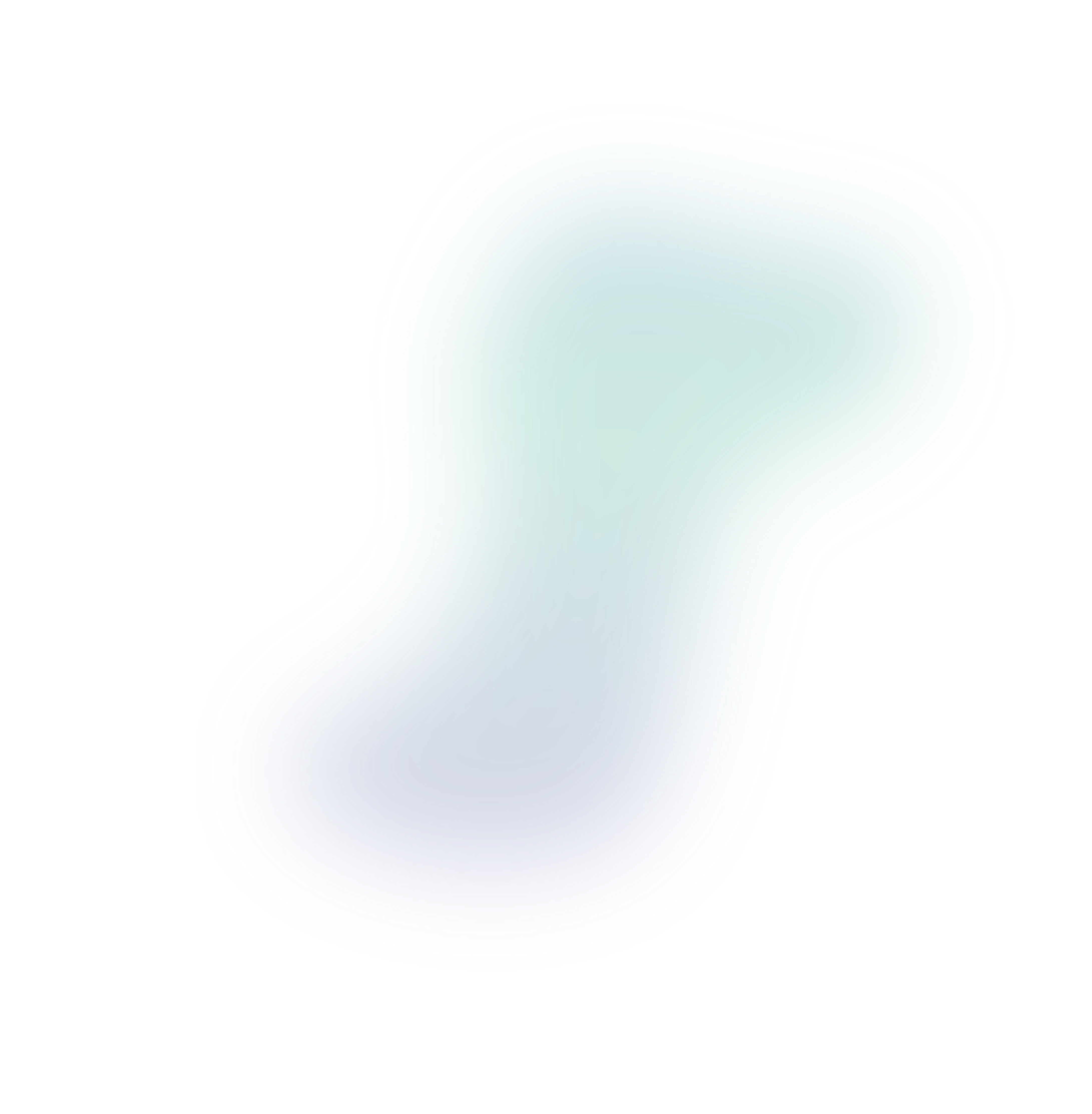
Innovative Tools for Monitoring Internet Connectivity
The Telehealth Broadband Pilot Program developed innovative tools that empower users to monitor and understand their internet quality. Discover real data showcasing internet performance in your community.
Introducing Radar Toolkit
Throughout the project, the Telehealth Broadband Pilot Program developed the Radar Toolkit, a suite of tools now available to monitor internet connectivity in real time and perform speed tests in both fixed and mobile environments.
Explore Broadband Nationwide
Real-Time Internet Monitoring
Web-Based Speed Testing
On-the-Go Speed Testing
Top 10 Reasons Your Internet Falls Short and How to Fix It
Watch our video and download our troubleshooting guide to start diagnosing and fixing the most common connectivity issues.
Explore Broadband Nationwide
Explore a comprehensive online map aggregating millions of anonymized crowd-sourced internet speed tests across the U.S. This tool reveals the real median speeds experienced at state, county, and tribal levels, enabling users to track changes in internet quality over time, compare ISPs, and explore test data categorized under different speed benchmarks.
Geographical Insights
Zoom in on specific geographies to analyze how internet speeds vary across state, county, or tribal levels.
Date Filtering & ISP Comparisons
Filter data by date and compare the performance of various ISPs to visualize changes in internet quality over time.
Real-Time Internet Monitoring
The Radar Pod is a device that tracks internet performance. Connected to a router via ethernet or Wi-Fi, it offers key metrics like speed, latency, and outages through a online dashboard. Ideal for individuals and institutions, the Pod monitors internet quality and helps diagnose connection issues. While a web-based speed test can find a problem at a single point in time, a Pod can detect changes as they happen over time.
Scheduling & Data Caps
Scheduling and data cap features are relevant for internet connections with data limits.
Real-time Dashboard
An online dashboard is accessible from anywhere and has support for multiple sites.
Data can be accessed and managed through the Pod's customizable dashboard, offering key metrics along with features like test scheduling and data caps. A snapshot of metrics is also available via a QR code on the device.
The Radar Pod gathers essential metrics such as download and upload speeds, latency, jitter, packet loss, and outage frequency.
The data collected by the Pod provides actionable insights into the quality of service experienced by individual users and helps troubleshoot internet issues. Institutions can deploy Radar Pods across managed sites for enterprise-level internet quality monitoring. Collectively, the Radar Pods have contributed to a large, live dataset that tracks service quality across 25 focus counties in the Telehealth Broadband Pilot Program.
The Telehealth Broadband Pilot Program also developed the Software Pod to complement the physical Radar Pod. It functions like the Radar Pod but is installed as a software agent on computers. This solution is ideal for monitoring desktop workstations with ethernet connections and has been an effective tool for institutions with stationary workstations.
Web-Based Speed Testing
Radar Speed is a web-based tool for quick internet speed checks. It provides access to test history and allows speed comparisons with the community across different locations via a public map where results are plotted.
Results History
The tool provides a speed test history, allowing users to compare their connectivity performance over time.
Community Map
The community map allows for the comparison of speed test results from users across different regions and providers.
The Radar Speed website is accessible from any computer or mobile device, providing data on speeds, latency, and packet loss. The community map displays all speed test results, offering an easy way to compare internet access across different locations. It allows filtering by connection type, internet service providers, cost range, and time periods.
On-the-Go Speed Testing
The Radar Speed app enables users to run manual and scheduled speed tests, view their test history, and compare results with the community. With Radar mode enabled, the app also identifies cell towers and Wi-Fi access points, mapping coverage gaps and connectivity performance across various regions.
Speed Tests & Signal Strength
The app allows users to run speed tests and analyze mobile signal strength in real time on both Wi-Fi and cellular connections.
Identify Towers & Access Points
With Radar mode enabled, the app maps the coverage of mobile towers and the availability of nearby Wi-Fi access points.
In addition to viewing real-time mobile signal quality and test internet speeds, the app allows users to analyze cellular coverage and internet access quality through the community map.